IRS Form 5310 is used to request a determination letter regarding the qualified status of pension, profit-sharing, or 403(b) plans upon termination.
It ensures compliance with IRS regulations under sections 401(a) or 403(a), providing clarity on plan qualification before termination or significant changes.
The form is typically submitted electronically via Pay.gov, with detailed instructions guiding filers through the process.
Form 5310-A is a related document for notifying plan mergers or transfers, ensuring seamless transitions and adherence to IRS guidelines.
1.1 Overview of IRS Form 5310
IRS Form 5310 is a critical document used by plan sponsors or administrators to request a determination letter from the IRS.
It is specifically designed to assess the qualified status of pension, profit-sharing, or 403(b) plans under sections 401(a) or 403(a) of the Internal Revenue Code.
The form is essential for ensuring compliance with IRS regulations, particularly when a plan is being terminated or undergoing significant changes.
It provides clarity on whether the plan meets IRS standards, ensuring tax benefits are maintained.
The form is typically submitted electronically via Pay.gov, with detailed instructions guiding filers through the process.
1.2 Purpose of Form 5310
IRS Form 5310 serves as a formal request to the IRS for a determination letter regarding the qualified status of a retirement plan.
Its primary purpose is to verify that a pension, profit-sharing, or 403(b) plan meets IRS standards under sections 401(a) or 403(a) of the tax code.
This determination is crucial for ensuring the plan maintains its tax-qualified status, allowing participants to receive tax benefits.
It is particularly important when a plan is terminating or undergoing significant structural changes, such as mergers or transfers of assets.
The form helps ensure compliance with IRS regulations and provides clarity on the plan’s status before final actions are taken.
1.3 Scope of Form 5310
Form 5310 applies to defined contribution and benefit plans seeking IRS determination upon termination.
It covers plans under sections 401(a) and 403(a), excluding multiemployer plans covered by PBGC insurance.
The scope includes verifying compliance with tax qualification standards and ensuring proper plan termination procedures.
It also addresses situations involving plan mergers, spin-offs, or asset transfers, requiring accurate documentation and submission.
Form 5310 ensures that all plan details align with IRS regulations before final termination or structural changes.
It is a critical step in maintaining tax-qualified status and ensuring uninterrupted benefits for plan participants.

Who Can File Form 5310
Plan sponsors and administrators of pension, profit-sharing, or 403(b) plans can file Form 5310 to request an IRS determination letter.
Employers responsible for defined contribution or benefit plans terminating under section 401(a) or 403(a) are eligible to submit this form.
2.1 Eligibility Criteria for Filing
Eligibility to file Form 5310 is restricted to plan sponsors or administrators of pension, profit-sharing, or 403(b) plans terminating under section 401(a) or 403(a).
The form is specifically for plans other than multiemployer plans covered by PBGC insurance, ensuring compliance with IRS termination requirements.
Filers must demonstrate the plan’s qualified status and provide detailed information about the termination process and assets.
Form 5310 is not applicable for active plans or those undergoing routine modifications unless termination is imminent.
2.2 Employers and Plan Administrators
Employers and plan administrators responsible for pension, profit-sharing, or 403(b) plans are typically the filers of Form 5310.
They must ensure the plan meets IRS requirements and provide detailed termination information.
Form 5310 is not for multiemployer plans covered by PBGC insurance; instead, use Form 5300 for such cases.
Plan administrators must submit the form electronically via Pay.gov, ensuring compliance with IRS guidelines.
Accurate completion is crucial to avoid delays in determination letters.

When to File Form 5310
Form 5310 is filed when terminating a pension, profit-sharing, or 403(b) plan. It requests an IRS determination of the plan’s qualified status under Section 401(a) or 403(a). Submit electronically via Pay.gov, ensuring accurate completion to avoid delays.
3.1 Deadlines for Submission
Form 5310 must be submitted within specific deadlines to ensure timely processing. Generally, the form should be filed within one year of the plan’s termination date. Late submissions may result in penalties or delays in obtaining the determination letter. Plan administrators should review IRS guidelines for exact timelines. Electronic filing via Pay.gov streamlines the process and reduces errors. Submitting well in advance of the deadline allows time for corrections if needed. Timely filing ensures compliance and avoids potential issues with plan qualification status.
3.2 Special Circumstances for Filing
Special circumstances may require earlier or additional filings of Form 5310. For example, prior to a plan merger, consolidation, or spin-off, or when transferring plan assets or liabilities, the form must be submitted to notify the IRS. Significant plan amendments or changes in plan administration also necessitate filing. Timely submission ensures compliance and avoids potential issues with plan qualification. Always review IRS guidelines for specific scenarios requiring Form 5310. Proper filing under special circumstances maintains regulatory adherence and prevents delays in determination letters.
How to Complete Form 5310
Gather all required information about the retirement plan, including plan name, employer details, and termination specifics. Follow IRS instructions carefully.
Complete each section accurately, ensuring all details are correct. Attach necessary documentation, such as plan amendments or supporting papers.
Submit electronically via Pay.gov after creating an account and selecting Form 5310. Review the form thoroughly for errors before submission.
4.1 Gathering Required Information
To complete Form 5310, gather detailed information about the retirement plan, including the plan name, employer identification number, and plan administrator details.
Collect specifics about the plan termination, such as the date and reason, as well as any plan amendments or updates. Ensure all financial data, including assets and liabilities, is accurate and up-to-date.
Compile a list of plan participants and their beneficiaries, along with any relevant documentation, such as trust agreements or funding schedules.
This information ensures the form is filled out correctly and meets IRS requirements for a determination letter. Accuracy is crucial to avoid delays or rejection.
4.2 Filling Out Each Section
Begin by entering basic plan information, such as the plan name, employer identification number, and plan administrator details in the designated fields.
Next, provide specifics about the plan termination, including the date and reason for termination, as well as any amendments made to the plan.
Complete sections related to plan assets, liabilities, and participant details, ensuring all numbers are accurate and align with financial records.
Use the instructions provided for complex sections, such as funding schedules or actuarial information, to ensure compliance with IRS guidelines.
Double-check each entry for accuracy before proceeding to the next section to minimize errors and avoid delays in processing.
4.3 Reviewing for Accuracy
Carefully review each section of Form 5310 for completeness and accuracy before submission.
Verify that all numerical data aligns with financial records and plan documents.
Ensure compliance with IRS guidelines by cross-checking entries against the provided instructions.
Look for any missing information or discrepancies that could delay processing.
Consider having a tax professional or plan administrator review the form to catch overlooked errors.
Accurate submission is crucial to avoid IRS delays or additional requests for clarification.

Submission Methods for Form 5310
Form 5310 can be submitted electronically via Pay.gov or as a paper filing.
5.1 Electronic Submission via Pay.gov
Electronic submission of Form 5310 is done through the IRS’s Pay.gov platform. To submit, users must first create a Pay;gov account. Once logged in, they can search for Form 5310, complete the form, and submit it electronically. This method is efficient and reduces the risk of errors. The IRS encourages electronic filing for faster processing. Ensure all required information is accurately entered before submission. Electronic submission is the preferred method for its convenience and speed. Always verify the submission confirmation provided by Pay.gov.
5.2 Paper Submission Requirements
For paper submissions, ensure Form 5310 is completed accurately and signed. Submit to the IRS address listed in the instructions. Include all required attachments and supporting documents; Use a courier service with tracking for proof of delivery. Paper submissions may take longer to process than electronic filing. Ensure the form is mailed in a timely manner to meet deadlines. Always keep a copy for records. Paper submissions are an alternative for those unable to file electronically. Proper packaging and clear labeling are essential to avoid delays. Follow IRS guidelines for mailing large or complex submissions. Timely submission is crucial for maintaining compliance with IRS regulations.
Required Documentation for Form 5310
Include detailed plan information, amendments, and updates to ensure accurate processing. Attach supporting documents like plan agreements and actuarial valuations as specified in the instructions.
6.1 Supporting Documents Needed
When submitting Form 5310, include all relevant plan documents, such as the plan agreement, amendments, and any actuarial valuations. Attach detailed records of employer contributions and participant data. Ensure all supporting documents align with IRS requirements for plan qualification. Include any updates or modifications made to the plan. Provide clear evidence of compliance with tax laws and regulations. Submitting complete and accurate documentation ensures timely processing of your determination letter request.
6.2 Attachments and Supplements
Attach Form 5310-A if notifying the IRS of plan mergers, transfers, or spin-offs. Include plan amendments, restatements, and actuarial certifications. Submit supplementary materials like board resolutions or trust agreements. Ensure all attachments are clearly labeled and relevant to the determination request. If applicable, provide detailed explanations for complex plan changes. Organize documents to facilitate IRS review. Verify that all required signatures and dates are included. Ensure compliance with IRS guidelines for proper submission and avoid delays in processing.

Processing and Review of Form 5310
The IRS reviews Form 5310 for completeness and accuracy. The determination letter is issued after thorough evaluation of the plan’s compliance with tax laws. Processing timelines vary.
7.1 IRS Review Process
The IRS reviews Form 5310 to determine if a terminating plan meets qualification requirements under Section 401(a) or 403(a) of the Internal Revenue Code.
The agency verifies completeness, accuracy, and compliance with tax laws. Plan documentation and termination details are scrutinized to ensure adherence to regulations.
If approved, the IRS issues a determination letter confirming the plan’s qualified status. If denied, the filer may need to address deficiencies or provide additional information.
The review process typically takes several months, depending on the complexity of the case and the volume of submissions being handled by the IRS.
7.2 Determination Letter Timeline
The IRS typically processes Form 5310 within several months, though timelines may vary based on submission method and application complexity.
Electronic submissions via Pay.gov often expedite the review process compared to paper filings.
Once the IRS issues a determination letter, it confirms the plan’s qualified status under Section 401(a) or 403(a).
Filers should allow at least 90 days from submission before inquiring about the status of their determination letter.
Proactive follow-up through the IRS website or contact channels is recommended for delays beyond the standard processing period.
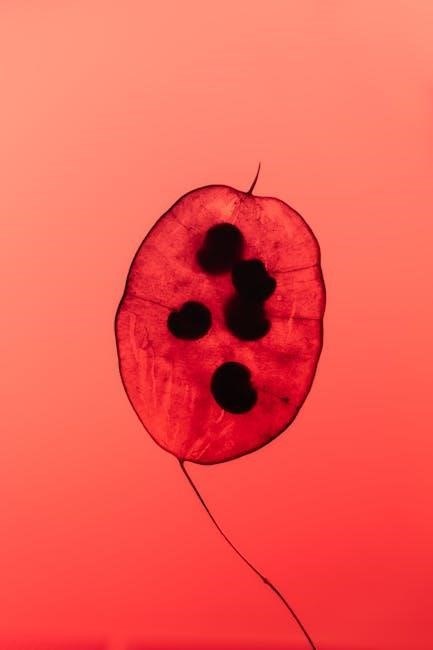
Related Forms and Publications
Form 5310-A is used for plan mergers or transfers, while other IRS forms like 5300 provide additional guidance for employee benefit plans.
8.1 Form 5310-A: Notice of Plan Merger or Transfer
Form 5310-A is used to notify the IRS of a plan merger, consolidation, spin-off, or transfer of assets/liabilities. It ensures compliance with regulatory requirements before such actions occur. Employers must submit this form prior to any significant changes involving plan assets or structure. The form provides detailed information about the transaction, ensuring transparency and adherence to IRS guidelines. It is a crucial step in maintaining compliance and avoiding potential issues related to plan administration and termination.
8.2 Other Relevant IRS Forms
Several IRS forms complement Form 5310, aiding in plan administration and compliance. Form 5300 is used for determination requests for employee benefit plans, while Form 5307 applies to modifications of preapproved plans. Form 5500 is required for annual reporting of plan financial and administrative details. These forms ensure comprehensive oversight of retirement plans, helping employers maintain regulatory adherence and provide accurate disclosures to participants and the IRS. Understanding these related forms is essential for seamless plan management and compliance with IRS guidelines.
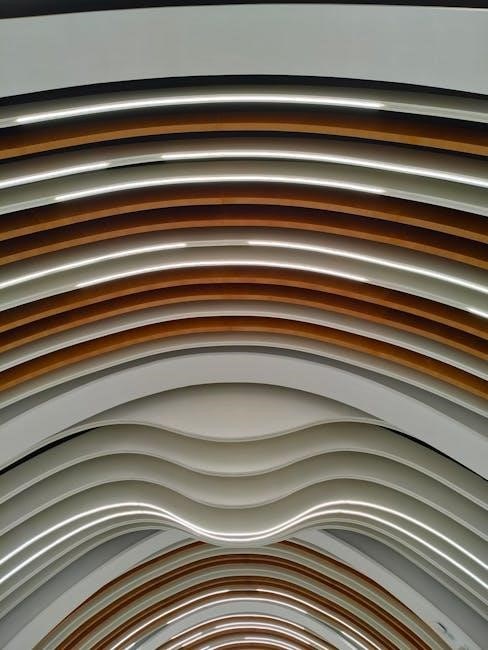
Common Mistakes to Avoid
- Ensure accuracy in filing to prevent delays or rejections.
- Submit all required documentation to avoid incomplete applications.
- Adhere to deadlines to maintain compliance and avoid penalties.
9.1 Errors in Filing
Common errors in filing Form 5310 include incorrect plan type selection, invalid reason codes, and missing or inaccurate plan details.
- Ensure the correct plan type (e.g., defined contribution or benefit) is selected to avoid processing delays.
- Verify reason codes for filing, such as plan termination or merger notifications, are accurate and valid.
- Double-check all plan details, including employer information and dates, to prevent rejection or additional IRS inquiries;
These errors can delay determination letters, so careful review is essential before submission.
9.2 Omissions in Required Information
Omissions in required information can delay processing of Form 5310 and result in IRS inquiries or rejection.
- Failing to include plan amendments or updates may lead to incomplete reviews.
- Neglecting to attach required schedules or supporting documents is a common oversight.
- Missing employer or plan administrator signatures can invalidate the submission.
- Outdated or incorrect plan details, such as plan names or EINs, can cause processing issues.
Ensure all sections are complete and accurate to avoid delays and ensure proper review.
Best Practices for Filing Form 5310
Consult a tax professional to ensure accuracy and compliance with IRS guidelines.
Double-check all information and attachments before submission to avoid delays.
10;1 Consulting a Tax Professional
Consulting a tax professional is highly recommended when filing Form 5310. They can help navigate complex IRS requirements and ensure accurate completion of the form.
A tax expert can review plan details, identify potential issues, and guide you through the submission process to avoid errors or omissions.
Professional advice ensures compliance with IRS guidelines, reducing the risk of delays or penalties.
They can also assist with understanding determination letters and addressing any questions or concerns during the filing process.
This expertise is invaluable for ensuring your plan meets all qualifications and remains in good standing with the IRS.
10.2 Ensuring Compliance with IRS Guidelines
Ensuring compliance with IRS guidelines is crucial when filing Form 5310. Accurate completion of the form and adherence to submission deadlines are essential to avoid penalties.
Review the form for any errors or omissions before submitting, as the IRS strictly enforces compliance with all regulatory requirements.
Understanding the form’s instructions and seeking clarification when needed helps maintain compliance and ensures the plan’s qualified status is upheld.
Regularly updating knowledge of IRS guidelines and form changes is also vital for consistent compliance and successful submissions.