This manual provides a comprehensive guide to using the Kill A Watt meter, helping you measure energy consumption and optimize efficiency for various appliances.
Overview of the Kill A Watt Meter
The Kill A Watt meter is a user-friendly device designed to measure electrical energy consumption. It provides detailed readings of voltage, current, watts, and power factor. The meter also tracks accumulated kWh and operating time, helping users understand energy usage patterns. With advanced features like over-current and over-voltage detection, it ensures safe monitoring of appliances. The Kill A Watt EZ model offers wireless sensors for multiple appliance tracking, while surge protection enhances safety. This tool is essential for identifying energy-efficient appliances and reducing electricity costs. Its straightforward interface and robust functionality make it a valuable resource for homeowners and businesses alike.
Importance of Measuring Energy Consumption
Measuring energy consumption is crucial for understanding how much power your appliances use. This data helps identify inefficient devices, reducing electricity bills and environmental impact. By tracking usage patterns, you can make informed decisions to upgrade to energy-efficient appliances or adjust usage habits. The Kill A Watt meter simplifies this process, providing clear and accurate readings. Monitoring energy use also promotes sustainability by highlighting areas where energy can be conserved. Over time, these small changes contribute significantly to cost savings and reduced carbon footprints, making energy measurement an essential step toward a more sustainable future.
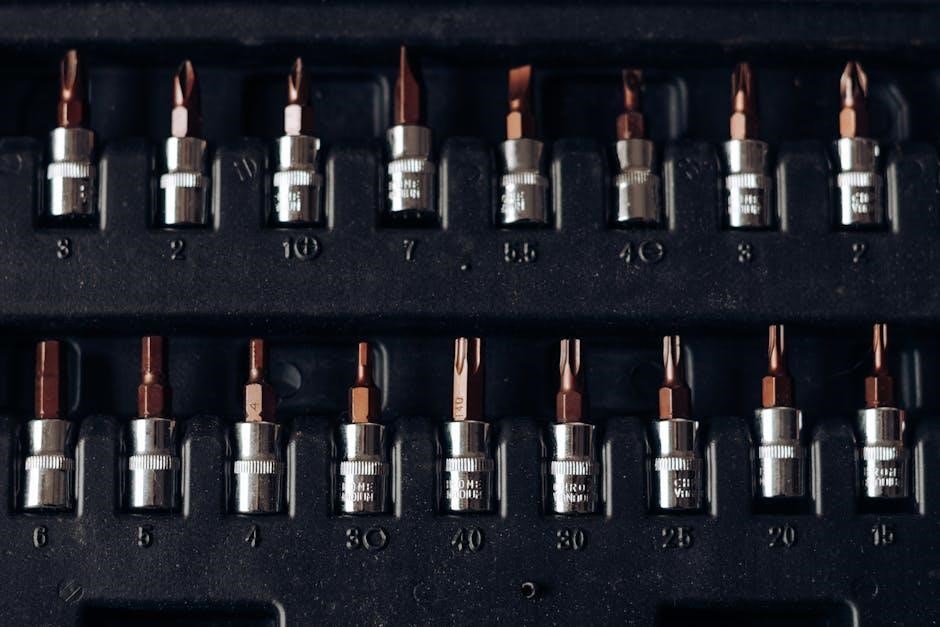
Key Features of the Kill A Watt Meter
The Kill A Watt Meter features an LCD display showing volts, current, watts, frequency, power factor, and VA. It accumulates KWH, tracks powered duration, and includes advanced features like overcurrent and overvoltage detection, plus a toggle function for watts/VA.
LCD Display and Readings (Volts, Current, Watts, Frequency, Power Factor, VA)
The Kill A Watt Meter’s LCD display provides clear readings of key electrical parameters. It measures volts to assess voltage levels, current in amps, and watts for real-time power consumption. The meter also displays frequency to ensure appliances operate within standard ranges. Additionally, it calculates the power factor, indicating how effectively the appliance uses power. The VA (volt-amps) reading shows apparent power, helping identify inefficiencies. These readings are essential for understanding energy usage and optimizing appliance performance. The meter updates these values continuously, offering precise data to help users make informed decisions about their energy consumption.
Accumulated KWH and Powered Duration Time
The Kill A Watt Meter tracks accumulated kilowatt-hours (KWH), providing a clear record of total energy consumption over time. Once powered on, the meter begins logging both KWH and the powered duration time, displayed in hours. This feature allows users to monitor energy usage patterns and identify trends. The KWH reading updates incrementally, showing energy consumption in 0.1 KWH increments for precision. The powered duration time helps users understand how long devices have been active, enabling accurate calculations of energy costs and efficiency. These accumulated readings are essential for long-term energy monitoring and optimizing appliance performance.
Advanced Features: Over Current, Over Voltage, and No Load Detection
The Kill A Watt Meter includes advanced features such as over current and over voltage detection, which protect connected devices from harmful power surges. These features ensure safe operation by monitoring irregularities in the power supply. Additionally, the meter offers no load detection, automatically identifying when an appliance is not in use, which helps reduce standby power consumption. These functionalities enhance the meter’s versatility and safety, making it a reliable tool for monitoring and protecting your electronics. They also contribute to energy efficiency by preventing unnecessary power draw and potential damage from voltage spikes. These features are essential for safeguarding your appliances and optimizing energy use.

How to Use the Kill A Watt Meter
Plug the meter into an outlet, then connect your appliance. Monitor energy consumption in real-time, and use the toggle key to switch between readings for accurate efficiency analysis.
Step-by-Step Setup Instructions
To set up your Kill A Watt meter, start by plugging it into a standard electrical outlet. Ensure the outlet is functioning properly and within the meter’s voltage range. Next, plug the appliance you wish to measure into the meter’s appliance outlet. Turn the appliance on and allow the meter to power up. The LCD display will show initial readings such as voltage, current, and power consumption. Press the respective keys to toggle between measurements like watts, volts, and amps. Allow the meter to accumulate data over time to get accurate energy usage patterns. Always refer to the manual for specific button functions and safety guidelines.
Connecting Appliances to the Meter
To connect an appliance to the Kill A Watt meter, first ensure the meter is properly plugged into a functioning electrical outlet. Next, plug the appliance’s power cord into the meter’s appliance outlet. Make sure the appliance is turned off before plugging it in to avoid any initial surge. Once connected, turn the appliance on and allow the meter to power up. The LCD display will start showing real-time readings such as voltage, current, and power consumption. Ensure the appliance is operating normally to get accurate measurements. Always verify that the appliance’s power requirements are within the meter’s specified range for safe and accurate monitoring.
Understanding the Toggle Function (Watt/VA Key)
The Watt/VA key on the Kill A Watt meter is a toggle function that allows you to switch between displaying power in watts (W) and apparent power in volt-amperes (VA). Pressing this key alternates the display, showing either the active power (W) being used by the appliance or the total apparent power (VA), which includes both real and reactive power. This feature is useful for understanding the appliance’s energy consumption in different contexts. The VA reading can help identify devices with high reactive power, such as motors or transformers, while the Watt reading provides a direct measurement of real power. Use the toggle function to gain deeper insights into your appliance’s energy usage and efficiency.
Understanding the Readings
The Kill A Watt meter displays volts, current, watts, frequency, power factor, and VA. These readings help you monitor energy consumption and assess appliance efficiency effectively.
Definitions: Kilo Watt Hour (kWh) and Electricity Consumption
A kilowatt-hour (kWh) is the standard unit of energy consumption, representing the energy used by an appliance over time. It is equivalent to 1,000 watts of power consumed for one hour. Understanding kWh is crucial for measuring electricity consumption, as it directly impacts your energy costs. The Kill A Watt meter calculates kWh by multiplying power (watts) by time (hours). This allows you to assess how much energy an appliance uses and estimate its monthly or yearly cost. By monitoring kWh, you can identify energy-efficient appliances and reduce unnecessary power usage, helping you save on electricity bills and lower your environmental impact.
Interpreting Voltage, Current, and Power Factor
The Kill A Watt meter displays voltage (volts), current (amps), and power factor to help you understand energy usage. Voltage measures electrical potential, while current indicates the flow of electricity. The power factor, a ratio of real to apparent power, reflects how efficiently an appliance uses energy. A higher power factor (closer to 1) means better efficiency. These readings are essential for diagnosing energy consumption patterns and identifying inefficiencies. By analyzing these metrics, you can assess appliance performance, detect potential issues, and make informed decisions to reduce energy waste and lower utility costs. Accurate interpretations of these values ensure optimal energy management and savings.
Calculating Energy Costs and Efficiency
The Kill A Watt meter simplifies calculating energy costs and efficiency by providing detailed consumption data. By measuring kilowatt-hours (kWh), you can determine the exact energy usage of appliances. Multiply kWh by your electricity rate to calculate costs. The meter also tracks accumulated kWh and duration, allowing you to assess long-term consumption. This data helps identify inefficient devices and opportunities to reduce energy waste. For example, if an appliance uses 0.5 kWh daily at $0.12 per kWh, its monthly cost is $1.80. Such calculations enable informed decisions to upgrade to energy-efficient appliances, lowering overall energy expenses and environmental impact. Regular monitoring ensures optimal energy use and savings.
Advanced Features and Functions
The Kill A Watt meter offers wireless sensors, multiple appliance monitoring, and surge protection. It detects over current, over voltage, and no load conditions for enhanced safety.
Using the Kill A Watt EZ for Detailed Measurements
The Kill A Watt EZ provides precise measurements of power consumption, allowing users to monitor energy use in detail. It displays volts, current, watts, and power factor, enabling accurate assessments of appliance efficiency. With its user-friendly interface, the EZ model simplifies the process of calculating energy costs and identifying power-hungry devices. Advanced features include data accumulation over time, helping users track long-term energy usage patterns. This tool is ideal for homeowners and businesses aiming to reduce their energy footprint and lower utility bills by making informed decisions based on real-time data.
Wireless Sensors and Multiple Appliance Monitoring
The Kill A Watt EZ supports wireless sensors, enabling simultaneous monitoring of multiple appliances. This feature allows users to track energy consumption across different devices in real-time. With the ability to connect up to 8 wireless sensors, the system provides a comprehensive view of power usage throughout a household or office. The sensors measure current, voltage, power factor, and accumulated energy consumption, offering detailed insights into energy patterns. This advanced monitoring capability helps identify energy-intensive appliances and optimize efficiency. The wireless setup ensures ease of use and flexibility in placement, making it ideal for managing energy consumption across various locations.
Surge Protection and Safety Features
The Kill A Watt meter includes built-in surge protection to safeguard connected appliances from power surges and voltage spikes. This feature ensures devices remain protected during unexpected power fluctuations. The meter also adheres to strict safety standards, providing a secure way to monitor energy consumption. Users are advised to follow all safety instructions outlined in the manual to prevent hazards. Proper care and adherence to operating voltage specifications are crucial for maintaining accuracy and safety; These features make the Kill A Watt meter a reliable tool for safely assessing energy efficiency and protecting valuable equipment from potential damage.
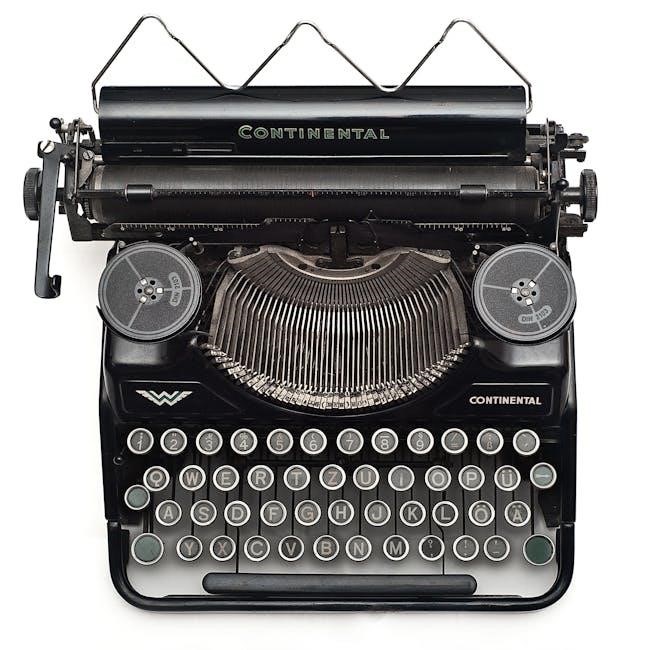
Troubleshooting and Maintenance
Identify common issues and solutions, such as faulty connections or incorrect readings. Regularly clean the meter and ensure proper calibration for accurate results. Check for firmware updates and reset the device if necessary to maintain optimal performance.
Common Issues and Solutions
Users may encounter issues like inaccurate readings or the device not turning on. Check connections and ensure proper setup. If the meter fails to power up, try resetting it or plugging it into a different outlet. For flickering displays, restart the device or update firmware. Incorrect readings may result from faulty sensors or outdated software. Clean the meter regularly and ensure all components are securely connected. If problems persist, refer to the troubleshooting section in the manual or contact customer support. Regular maintenance and software updates can prevent many issues, ensuring accurate measurements and reliable performance over time.
Caring for the Meter and Ensuring Accuracy
To maintain the Kill A Watt meter’s performance, avoid exposing it to extreme temperatures or moisture. Clean the LCD display with a soft, dry cloth to prevent dust buildup. Regularly inspect the power cord and plugs for damage. Store the meter in a dry, cool place when not in use. For accurate readings, ensure the device is properly calibrated and updated with the latest firmware. Avoid overloading the meter beyond its specified capacity. If issues arise, reset the meter or consult the troubleshooting guide. Proper care ensures long-term reliability and precise energy measurements, helping you make informed decisions about your appliance usage.

Safety Instructions
Always read the manual and follow safety guidelines. Avoid exposing the meter to extreme temperatures or moisture. Never touch electrical components with wet hands. Keep the meter away from children. Ensure the operating voltage matches your power source. Avoid overloading the meter. Do not modify the device. Follow all safety precautions to ensure safe and accurate energy measurements.
General Safety Precautions
Always read the user manual thoroughly before using the Kill A Watt meter. Ensure the operating voltage matches your power source to avoid damage or electrical hazards. Never expose the meter to water or extreme temperatures, as this can compromise its functionality. Keep the device out of reach of children to prevent accidental tampering. Avoid overloading the meter with high-current appliances beyond its rated capacity. Regularly inspect the cord and plug for damage; replace if necessary. Use the meter only for its intended purpose, and follow all safety guidelines provided by the manufacturer to ensure safe and accurate energy measurements. Proper care extends the life of the device and ensures reliable performance.
Operating Voltage and Power Line Safety
The Kill A Watt meter is designed to operate within a specific voltage range, typically 120VAC for standard models. Ensure the meter is used only with power lines that match its rated voltage to prevent damage or electrical hazards. Avoid connecting the meter to high-voltage lines or circuits that exceed its capacity, as this can lead to malfunction or safety risks. Always verify the compatibility of the meter with your power source before use. Additionally, never attempt to modify the meter’s internal circuitry or bypass safety features, as this can result in dangerous conditions. Adhering to these guidelines ensures safe and accurate measurements while protecting both the device and the user from potential electrical risks. Proper voltage matching is crucial for optimal performance and longevity of the meter.

Frequently Asked Questions (FAQs)
Common questions include how to measure energy consumption, understanding kWh, and calculating costs. The meter helps identify efficient appliances and reduces energy waste effectively.
How to Determine Energy Efficiency of Appliances
To determine energy efficiency, plug the appliance into the Kill A Watt meter and monitor its power consumption in watts. Measure the kWh over time to assess energy usage. Compare the readings with the appliance’s rated consumption to evaluate efficiency. Calculate the cost by multiplying kWh by your electricity rate. This helps identify energy-wasting devices and encourages upgrades to more efficient models. Regular monitoring ensures optimal energy use and cost savings. Always follow safety guidelines when using the meter to avoid electrical hazards and ensure accurate readings for informed decisions.
Understanding Power Consumption Over Time
Power consumption over time is measured in kWh, which represents the energy used by an appliance. The Kill A Watt meter tracks this by accumulating kWh and duration. By monitoring these values, you can identify patterns in energy use, such as spikes during peak hours or standby power consumption. This data helps pinpoint inefficient devices and opportunities for energy-saving adjustments. Regularly reviewing the accumulated data ensures sustained energy efficiency and cost savings. Understanding power trends enables smarter decisions, like upgrading to energy-efficient appliances or adjusting usage habits to reduce overall consumption effectively.
The Kill A Watt meter is an essential tool for monitoring and managing energy consumption, helping users reduce costs and promote sustainability effectively.
Benefits of Using the Kill A Watt Meter
The Kill A Watt meter offers numerous benefits, primarily enabling users to monitor and manage their energy consumption effectively. By providing detailed readings on voltage, current, and power usage, it helps identify energy-hungry appliances and reduces electricity costs. Its portability and ease of use make it an ideal tool for both household and commercial settings. Additionally, the meter promotes sustainability by encouraging the use of energy-efficient devices. With features like surge protection and no-load detection, it ensures safe and accurate measurements, making it an indispensable asset for anyone looking to optimize their power usage and lower their utility bills significantly.
Final Tips for Maximizing Energy Efficiency
To maximize energy efficiency, analyze appliance performance regularly using the Kill A Watt meter. Identify energy-wasting devices and replace or upgrade them. Compare energy usage before and after modifications to assess savings. Optimize device settings to minimize standby power consumption. Schedule regular energy audits to maintain efficiency habits. Invest in energy-efficient appliances and unplug unused devices to eliminate standby power. Use the meter to educate others on energy conservation. By combining these strategies, you can significantly reduce energy costs and environmental impact while extending appliance lifespans.